How to Activate Windows 7: A Comprehensive Guide
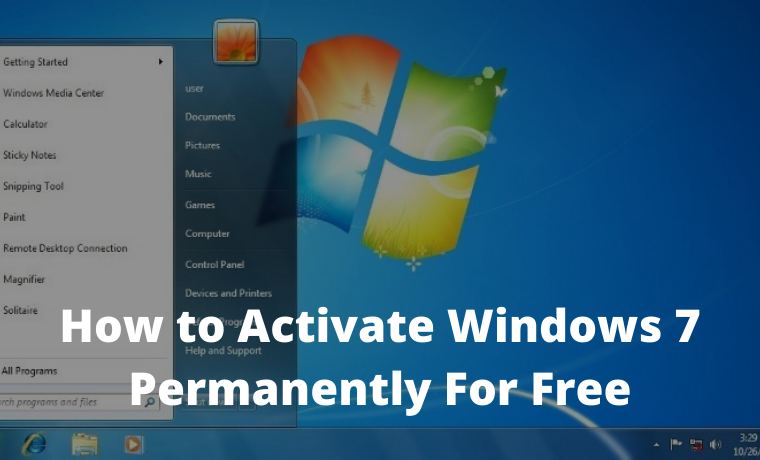
Windows 7 is a popular operating system that is used by millions of people around the world. However, in order to use Windows 7 to its fullest potential, it is important to activate it. Activation ensures that you have a genuine copy of Windows 7 and that you are able to receive updates and support from Microsoft.
There are a few different ways to activate Windows 7. The most common way is to activate it online. To do this, you will need to have an internet connection and your Windows 7 product key.
- Open the Start menu and click on “Computer.”
- Right-click on “Computer” and select “Properties.”
- Under “System,” click on the “Activate Windows” link.
- If you are connected to the internet, Windows will automatically detect your product key and attempt to activate your copy of Windows.
- If Windows is unable to activate your copy of Windows, you will be prompted to enter your product key manually.
- Once you have entered your product key, Windows will activate your copy of Windows.
If you do not have an internet connection, you can also activate Windows 7 by phone. To do this, you will need to have your Windows 7 product key and a phone that can make and receive calls.
- Open the Start menu and click on “Computer.”
- Right-click on “Computer” and select “Properties.”
- Under “System,” click on the “Activate Windows” link.
- Select “I want to activate by phone.”
- Follow the instructions on the screen to activate your copy of Windows by phone.
Once you have activated your copy of Windows 7, you will be able to use it to its fullest potential. You will be able to receive updates and support from Microsoft, and you will be able to use all of the features that Windows 7 has to offer.
Here are some additional tips for activating Windows 7:
- Make sure that you have a valid Windows 7 product key. If you do not have a product key, you can purchase one from Microsoft.
- Make sure that you are connected to the internet when you try to activate Windows 7. If you are not connected to the internet, you will not be able to activate your copy of Windows 7 online.
- If you are unable to activate Windows 7 online, you can try activating it by phone. To do this, you will need to have your product key and a phone that can make and receive calls.
- If you are still having problems activating Windows 7, you can contact Microsoft customer support for help.
Here are some common problems that people encounter when activating Windows 7:
- “Windows is not activated.” This error message can occur if you are not connected to the internet or if you do not have a valid product key.
- “Windows has encountered an unexpected error.” This error message can occur if there is a problem with your computer’s hardware or software.
- “Windows activation failed.” This error message can occur if you have entered your product key incorrectly or if there is a problem with Microsoft’s activation servers.
If you are experiencing any of these problems, you can try the following solutions:
- Make sure that you are connected to the internet.
- Enter your product key correctly.
- Try activating Windows 7 by phone.
- Contact Microsoft customer support for help.
thumb_upthumb_downuploadGoogle itmore_vert







